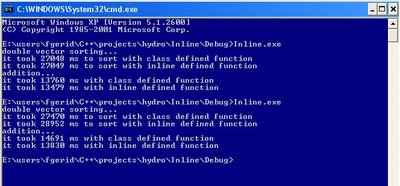ImageMagick montage (creating picture collages)
Using Gimp takes much time unless you are familiar with layers etc. Picasa 2 in ubuntu 9.04 does not give permission to customize the collage maker's options (like background color, positioning, gap etc.). So ImageMagick is a good choice to create collages.
An easy way of creating collages with ImageMagick:
montage *.jpg collage.jpg
or consider there are plenty of files in a directory named such as xy.jpg, xy1.jpg, xy2.jpg, xy3.jpg, ..., you can specify the filenames to be montaged (also border type and color, etc.) as:
# montage filesToBeMontaged -theBorderType # -theBorderColor # -theGapBetweenPictures +#+# resultantCollage
montage x{y,y1,y2,y3}.jpg -border 5 -bordercolor darkyellow -geometry +2+2 collage.jpg
Here are the other very useful examples.
Labels: Programming, Scripting